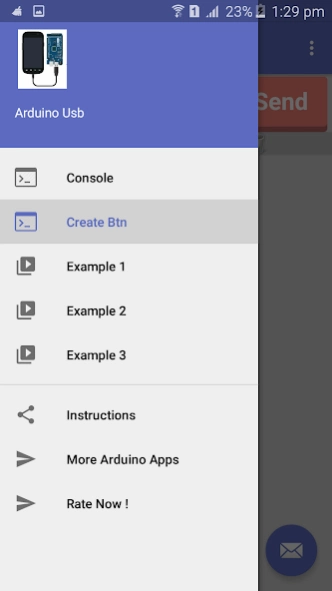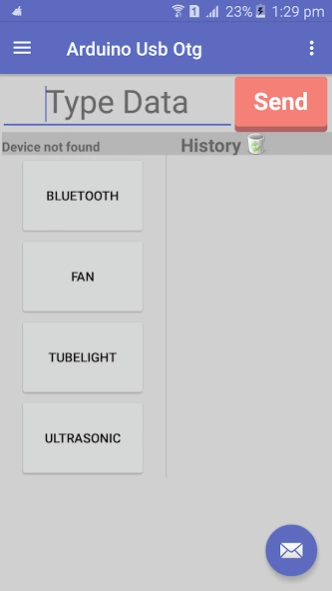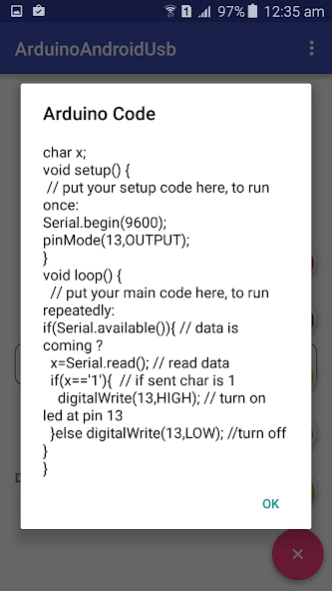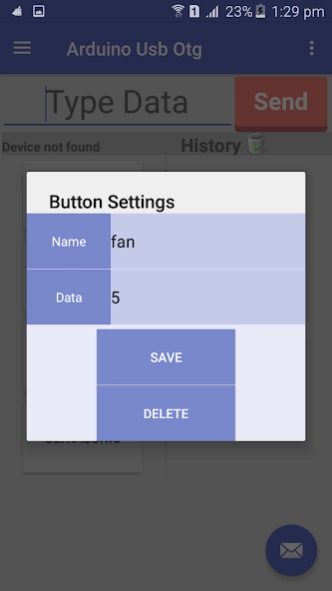Android OTG USB for Arduino 1.0
Free Version
Publisher Description
Android OTG USB for Arduino - Connect Arduino To Android via Otg Cable . Arduino Code is provided in the App
This helps you to connect any arduino to android phone with usb otg cable.It is very usefull method of communication between android and arduino.Most of the people use Bluetooth for this purpose but otg cable has more advantages than Bluetooth .
Advantages of USB OTG Cable over Bluetooth :
• OTG Cable is very cheap less than a dollar
• It consumes less power
• Easy to connect
• It is relatively fast than Bluetooth
Now a days robotics is one of the major field of science . Most of the robots can be made easily with arduino microcontroller .Arduino microcontroller is easy to use than pic or any other microcontroller. One of the reason is that it uses C language for compilation and most of the libraries are already built in the compiler.
Using Arduino with Android has many Application some them are mention below
1) Android Controlled CAR
2) Arduino Android Weather Station
3) Home Automation System
4) Line following Robot
Most Basic Algorithm that can be used to control robot from mobile is that send some character using this app let say ‘1’ to arduino then on arduino programming compare the received bit with ‘1’ if it is ‘1’ then perform some action .In this way send different character to arduino and compare with the corresponding character on arduino side .One can use if else or switch and case for comparing .
Arduino Code is provided inside the Application.
About Android OTG USB for Arduino
Android OTG USB for Arduino is a free app for Android published in the Teaching & Training Tools list of apps, part of Education.
The company that develops Android OTG USB for Arduino is Apps Pluto. The latest version released by its developer is 1.0.
To install Android OTG USB for Arduino on your Android device, just click the green Continue To App button above to start the installation process. The app is listed on our website since 2017-07-12 and was downloaded 19 times. We have already checked if the download link is safe, however for your own protection we recommend that you scan the downloaded app with your antivirus. Your antivirus may detect the Android OTG USB for Arduino as malware as malware if the download link to plutoapps.arduinoandroidusb is broken.
How to install Android OTG USB for Arduino on your Android device:
- Click on the Continue To App button on our website. This will redirect you to Google Play.
- Once the Android OTG USB for Arduino is shown in the Google Play listing of your Android device, you can start its download and installation. Tap on the Install button located below the search bar and to the right of the app icon.
- A pop-up window with the permissions required by Android OTG USB for Arduino will be shown. Click on Accept to continue the process.
- Android OTG USB for Arduino will be downloaded onto your device, displaying a progress. Once the download completes, the installation will start and you'll get a notification after the installation is finished.